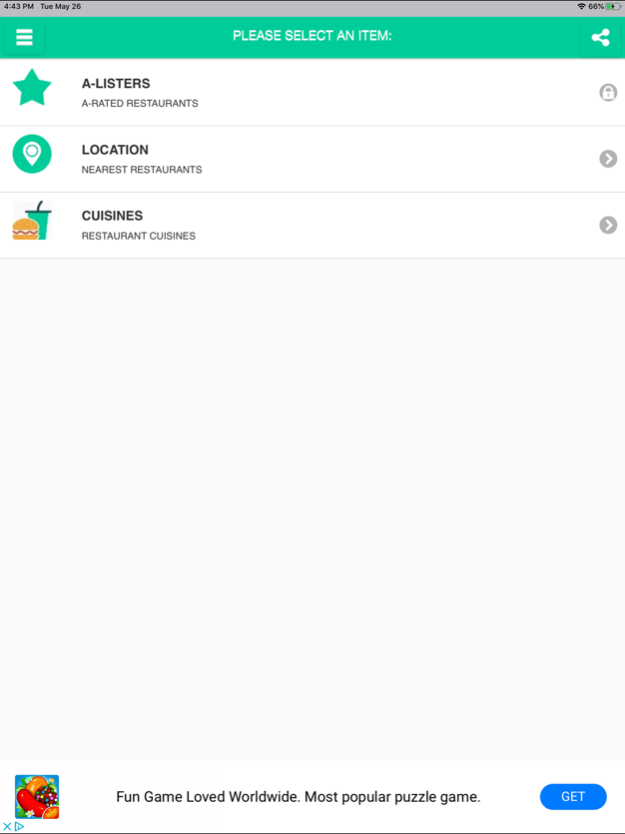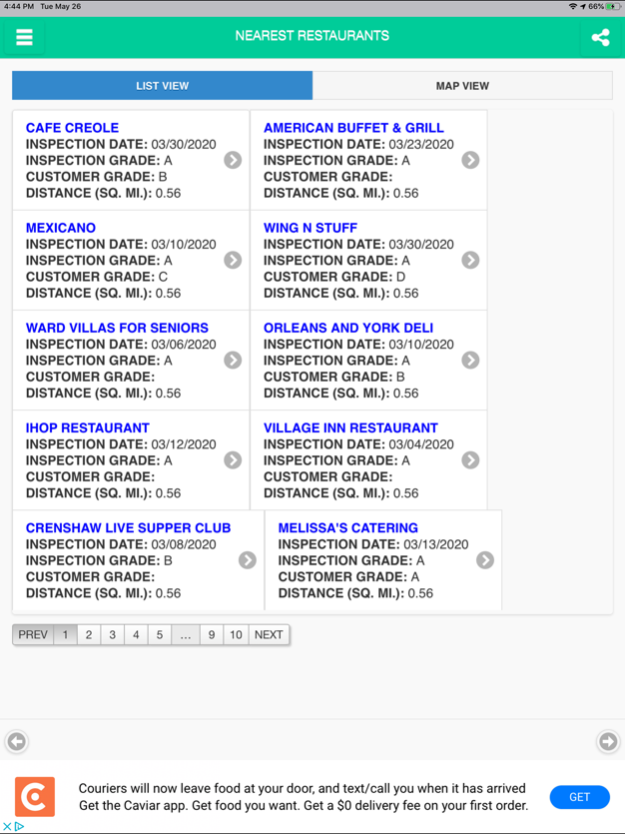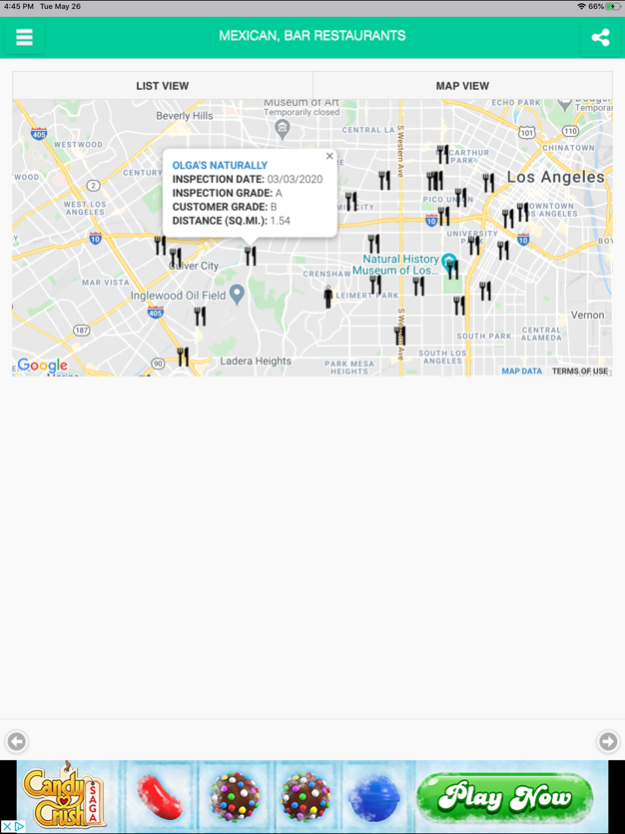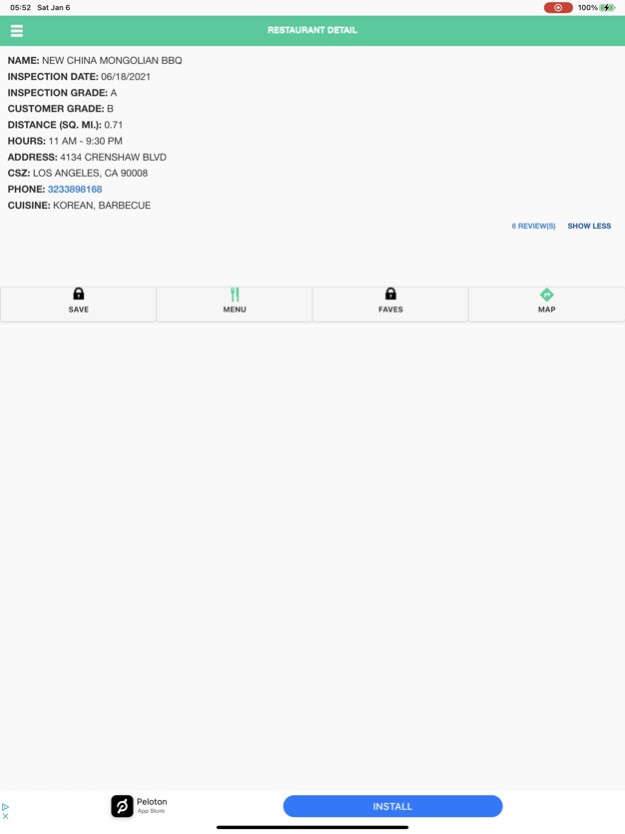No Dining Curves 4.0.6
Continue to app
Free Version
Publisher Description
Get health inspection grades, customer grades and restaurant menus with No Dining Curves. The restaurant app with all the grades!
No Dining Curves is a mobile app that searches and provides reviews of local restaurants. The reviews, graded A to F are based on local health inspections and customer ratings. The health inspection grades are what you commonly see in a restaurant's window. The customer ratings are akin to a Yelp or Google search. However, the customer grades have been aggregated from multiple sources to render a complete customer review.
No Dining Curves features:
• Local Eats: Find Restaurants with best cuisines near me
• Find where to eat. No Dining Curves finds the best places to eat and drink nearby
• Dine at local restaurants for breakfast, lunch and dinner, or get something to go
• Get restaurant health inspection ratings
• Get restaurant customer ratings
• View restaurant menus all from your mobile device
In addition to restaurant reviews, No Dining Curves has specific information about each restaurant which includes a diner's proximity to a restaurant, date of health inspection, restaurant menu and other goodies to help diners find the best local restaurants. No Dining Curves' restaurant reviews are complete and thorough because it includes everyone involved in the dining experience. Local boards of health, customers and restaurants are all resourced to ensure diners have the safest and most satisfying dining experience.
Review, Discover, and share your discovery
• Discover the best local restaurants
• Look up addresses and phone numbers for restaurants near me
• Share that great restaurant your found on social media with the No Dining Curves app
• Get thorough and complete restaurant reviews
• Browse restaurant menus
Diners will also find that No Dining Curves has a number of ways to help find local restaurants. Diners can search for restaurants based on cuisines like Indian, Thai or Italian. Find only A-rated restaurants. Get recommendations of restaurants or locate that fave restaurant you love so much. Once a diner has found a restaurant, he or she can get GPS navigation to the restaurant or view a restaurant's menu to order takeout or delivery.
Search Filters
• Filter search results by distance, rating, cuisine type and other specifics like recommended and favorites.
• Look up addresses and phone numbers, call a business, order food delivery and make quick reservations directly from the No Dining Curves app
• Find the top rated food and bars nearby. Currently, No Dining Curves can be used in 10 cities like New York, Chicago, San Francisco, Los Angeles, Houston, Atlanta, Boston
Check us out on social media as we add more cities to our platform:
Twitter: @NoDiningCurves
Instagram: @NoDiningCurves
FaceBook: @NoDiningCurves
Find top local restaurants, bars and some food retail around me, view customer ratings, view health inspection ratings, order pickup or delivery, and search for restaurants near me, all from the No Dining Curves app.
Jan 23, 2024
Version 4.0.6
Write restaurant reviews using AI
Leave a review on a restaurant's social media page
View a restaurant's reviews
View breakdown or report card of a restaurant's reviews
Updated search for cuisines
Updated access to restaurant menus
About No Dining Curves
No Dining Curves is a free app for iOS published in the Health & Nutrition list of apps, part of Home & Hobby.
The company that develops No Dining Curves is Vanguard Info Tech, LLC. The latest version released by its developer is 4.0.6.
To install No Dining Curves on your iOS device, just click the green Continue To App button above to start the installation process. The app is listed on our website since 2024-01-23 and was downloaded 4 times. We have already checked if the download link is safe, however for your own protection we recommend that you scan the downloaded app with your antivirus. Your antivirus may detect the No Dining Curves as malware if the download link is broken.
How to install No Dining Curves on your iOS device:
- Click on the Continue To App button on our website. This will redirect you to the App Store.
- Once the No Dining Curves is shown in the iTunes listing of your iOS device, you can start its download and installation. Tap on the GET button to the right of the app to start downloading it.
- If you are not logged-in the iOS appstore app, you'll be prompted for your your Apple ID and/or password.
- After No Dining Curves is downloaded, you'll see an INSTALL button to the right. Tap on it to start the actual installation of the iOS app.
- Once installation is finished you can tap on the OPEN button to start it. Its icon will also be added to your device home screen.